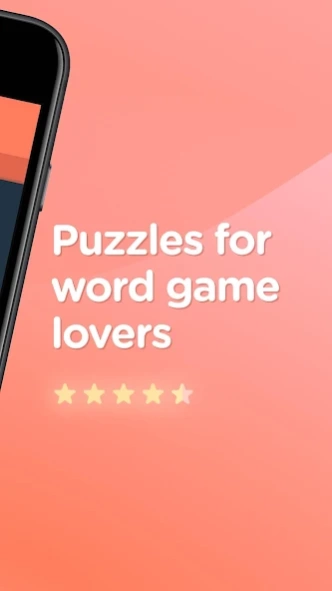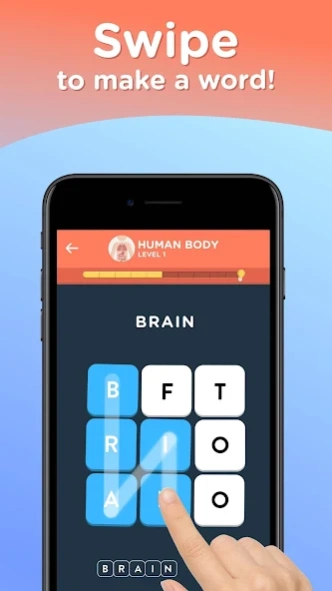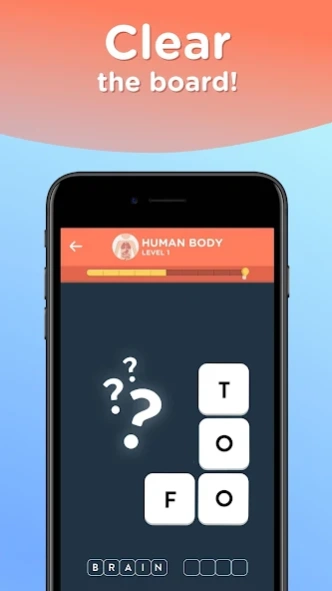Version History
Here you can find the changelog of WordBrain 2 - word puzzle game since it was posted on our website on 2016-12-25.
The latest version is 1.9.55 and it was updated on soft112.com on 23 April, 2024.
See below the changes in each version:
version 1.9.54
posted on 2024-02-02
Brainiacs!
Get our shiny new update so that you can keep playing!
Happy Playing!
version 1.9.48
posted on 2022-04-20
Challenge Brainy in the WordBrain 2 Nature event and see how many leaves you can collect.
Turn in leaves for hints at the end of the event - the more you collect, the bigger the prize!
version 1.9.46
posted on 2022-03-22
Spring has sprung and we couldn’t be more excited!
We have planted flowers in all of our boards. Pick as many as you can between 26/2 and 20/3 and then turn them in for hints!
version 1.9.43
posted on 2022-02-15
Love is in the air and Valentine’s Day is just around the corner!
Celebrate the season of love with us in our upcoming Valentine’s Day challenge!
version 1.9.42
posted on 2022-01-24
Happy New Year!
Play Brainy's New Year Challenge and see how many fireworks you can collect.
Fireworks will be exchanged for hints at the end of the event - the more you collect, the bigger the prize!
version 1.9.41
posted on 2021-12-27
Challenge Brainy in WordBrain 2's Christmas event and see how many gifts you can collect.
Turn in gifts for hints at the end of the event - the more you collect, the bigger the prize!
version 1.9.40
posted on 2021-11-29
Challenge Brainy in the WordBrain 2 Sweet Treats event and see how many cakes you can collect.
Turn in cakes for hints at the end of the event - the more you collect, the bigger the prize!
version 1.9.39
posted on 2021-11-09
Challenge Brainy in WordBrain 2's Halloween event and see how many pumpkins you can collect.
Turn in pumpkins for hints at the end of the event - the more you collect, the bigger the prize!
version 1.9.38
posted on 2021-09-28
Challenge Brainy in WordBrain 2's Ocean event and see how many corals you can collect.
Turn in corals for hints at the end of the event - the more you collect, the bigger the prize!
version 1.9.36
posted on 2021-09-14
Challenge Brainy in WordBrain's Back to School event and see how many apples you can collect.
Apples will be exchanged for hints at the end of the event - the more you collect, the bigger the prize!
version 1.9.37
posted on 2021-09-14
Challenge Brainy in WordBrain's Fall event and see how many leaves you can collect.
Turn in leaves for hints at the end of the event - the more you collect, the bigger the prize!
version 1.9.35
posted on 2021-08-17
Challenge Brainy in the WordBrain 2 Eco event and see how many seeds you can collect.
Turn in seeds for hints at the end of the event - the more you collect, the bigger the prize!
version 1.9.34
posted on 2021-07-27
Brainy needs your help! It is hot ouside and there is ice cream to find!
Starting on the 3rd of June, help Brainy cool down by collecting ice cream cones in our Summer event...and of course earn hints for yourself too!
Update now to start the countdown to the Summer event!
version 1.9.32
posted on 2021-06-01
Challenge Brainy in the WordBrain 2 Middle Ages event and see how many swords you can find.
Turn in swords for hints at the end of the event - the more you collect, the bigger the prize!
version 1.9.29
posted on 2021-03-15
Love is in the air and Valentine’s Day is just around the corner! Celebrate the season of love with us in our upcoming Valentine’s Day event!
version 1.9.28
posted on 2021-01-12
Welcome to your new bug free update, filled to the brim with optimizations and tweaks for your playing pleasure!
Happy New Year!
version 1.9.25
posted on 2020-11-17
The developers have been on the hunt and in this new release we’ve captured some pesky bugs !
version 1.9.21
posted on 2020-09-14
Challenge Brainy in WordBrain2's Back to School event and see how many apples you can collect.
Apples will be exchanged for hints at the end of the event - the more you collect, the bigger the prize!
version 1.9.20
posted on 2020-08-20
Brainiacs!
As always we are hard at work to make improvements and squash the bugs in your favourite game!
Happy Playing!
version 1.9.18
posted on 2020-06-24
Brainiacs!
For all of those players who contacted us due to the contrast of the Summer campaign.
We have tinkered and tweaked the contrast which should make the game boards much easier to distinguish.
Good luck and Happy Playing!
version 1.9.17
posted on 2020-06-13
Brainy needs your help! It is hot ouside and there is ice cream to find!
Starting on the 20th of June, help Brainy cool down by collecting ice cream cones in our Summer event...and of course earn hints for yourself too!
Update now to start the countdown to the Summer event!
version 1.9.14
posted on 2020-04-17
Challenge Brainy in WordBrain 2's first Easter event and see how many Easter eggs you can collect.
Turn in Easter eggs for hints at the end of the event - the more you collect, the bigger the prize!
version 1.9.13
posted on 2020-03-05
Spring has sprung and we couldn’t be more excited!
We have planted flowers in all of our boards. Pick as many as you can between 11/3 and 21/3 and then turn them in for hints!
version 1.9.8
posted on 2019-12-29
Challenge Brainy in WordBrain 2's Christmas event and see how many presents you can collect.
Turn in presents for hints at the end of the event - the more you collect, the bigger the prize!
We also squashed some bugs with this brand new update!
version 1.9.6
posted on 2019-11-04
Say bye bye to bugs with this brand new update!
version 1.9.4
posted on 2019-09-23
Challenge Brainy in WordBrain2’s Fall event and see how many leaves you can collect.
Turn in leaves for hints at the end of the event - the more you collect, the bigger the prize!
We also squashed some bugs with this brand new update!
version 1.9.1
posted on 2019-08-18
Sharpen your pencils, ready your binders and pack your bookbag - school is back in session! Get your brain working at full speed again with a few rounds of WordBrain 2!
version 1.8.21
posted on 2019-07-22
Happy Summer Brainiacs!!
Are you ready to help Brainy!?
Collect ice cream during our summer campaign to help Brainy cool off, and earn some cool hints for yourself along the way!
Update now to start the countdown to WordBrain 2 summer!
version 1.8.1
posted on 2018-03-09
Brainiacs!
You wanted more so we gave you more! Here are your new levels!
Happy Playing!
version 1.7.6
posted on 2017-12-01
Brainiacs!
Get festive with WordBrain 2!
Between December 1-25 you will be able to hunt for gifts in our holiday challenge!
How many can you collect before the end of the season?
Happy Playing!
version 1.5.2
posted on 2017-01-19
Hey Brainiacs!,We have some new updates for you!,Check out our new flashy Store animations.,Need hints? Find the spinning wheel of hint fortune, tap to activate, take it for a spin and win hints!,Back on popular demand, listen to your own music in the background while playing.,In a rush? Just tap the Brain after you finish each level to smoothly transition to the next brain twisting level!,Of course with a side of Bug fixes and Improvements.,Happy playing!
version 1.5.0
posted on 2016-12-19
Bug fixes and improvements